Accessing via Apple iPhone/iPad
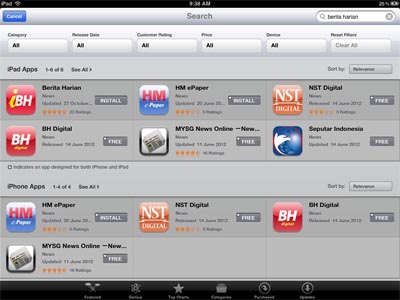

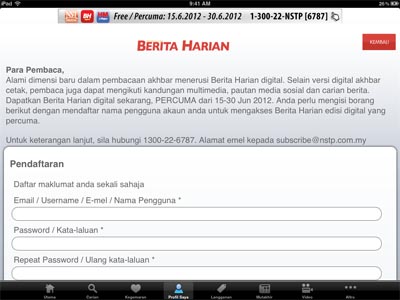


STEP 1 : Go to Apple Store
- New Straits Times : Click here
- Berita Harian : Click here
- Harian Metro : Click here
STEP 2 : Download the app
Download the respective app NST, BH or HM. Once installed, tap on the icon to launch it.
STEP 3 : Register
Tap "My Profile" or "Profil Saya". If you are a first time user, fill in the registration form.
STEP 4 : Login
Login with the email address and password you use to register.
STEP 5 : Ready to read
Tap "Home" or "Utama". You may enjoy reading our publications through an easy-to-use interface.
