Accessing via web browser

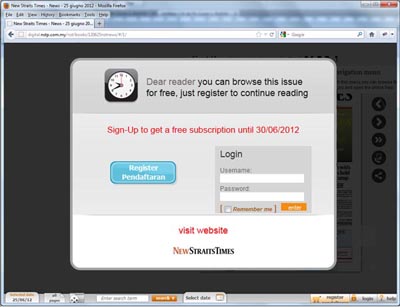

STEP 1 : Go to the news stand
- New Straits Times http://digital.nstp.com.my/nst/
- Berita Harian http://digital.nstp.com.my/bh/
- Harian Metro http://digital.nstp.com.my/hm/
STEP 2 : Register or Login
If you are a first time user, click button "Register/Pendaftaran" and fill in the registration form.
Else, login with the email address and password you use to register.
Else, login with the email address and password you use to register.
STEP 3 : Ready to read
You may enjoy reading our publications through an easy-to-use interface.
